Windows 11 IoT Enterprise
Windows 11 is the next client operating system, and built on the same foundation as Windows 10. It offers innovations focused on enhancing end-user productivity, and is designed to support today's hybrid work environment.
Microsoft’s investments in update and device management are carried forward. For example, many of the same apps and tools can be used in Windows 11. Many of the same security settings and policies can be applied to Windows 11 devices. You can use Windows Autopilot with a zero touch deployment to enroll your Windows devices in Microsoft Endpoint Manager.
The security and privacy features in Windows 11 are similar to Windows 10. Security for your devices starts with the hardware, and includes OS security, application security, and user & identity security.
With Windows 11 IoT Enterprise Wi-Fi 6E is supported.
In sum, Microsoft designed Windows 10 and Windows 11 to coexist, so that you can use the same familiar tools and process to manage both operating systems. Using a single management infrastructure that supports common applications across both Windows 10 and Windows 11 helps to simplify the migration process. You can analyze endpoints, determine application compatibility, and manage Windows 11 deployments in the same way that you do with Windows 10.
There are no changes in the pricing model
It is based on the type/performance of processors used in your hardware

Subject to change – please contact microsoft[at]avnet.eu for the actual CPU to license matching. The license prices vary depending on the type of processor you are using. We are happy to send you an offer, based on your specific need and/or Tier level.
From the technical standpoint, there is no difference in between the 3 license options. It´s the same installation media without any feature restriction.
Windows 11 IoT Enterprise is only available as CBB version, sometimes named as the General Availability Channel.
Windows 11 IoT Enterprise receives feature updates as soon as they are available.
- Quality updates: Windows 11 and Windows 10 (SAC/CBB) devices will receive regular monthly quality updates to provide security updates and bug fixes.
- Feature updates: Microsoft will provide a single Windows 11 feature update annually, targeted for release in the second half of each calendar year.
Windows 11 Lifecycle:
- Home, Pro, Pro for Workstations, and Pro for Education editions of Windows 11 will receive 24 months of support from the general availability date.
- Enterprise and Education editions of Windows 11 will be supported for 36 months from the general availability date.
Windows 11 Enterprise CBB offers new features, designed to address the needs of large and mid-size organizations), such as:
- Advanced protection against modern security threats with System Guard and Microsoft Defender functions
- Full flexibility of OS deployment with the latest ADK/MDT and Windows Autopilot
- Updating and support options with Windows Updates and Delivery optimization
- Comprehensive device and app management and control capabilities
For more details please have a look at https://docs.microsoft.com/en-us/windows/whats-new/windows-11-whats-new.
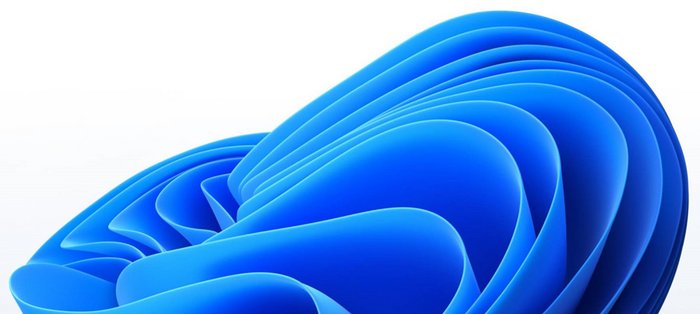
To install or upgrade to Windows 11, devices must meet the following minimum hardware requirements:
- Processor: 1 gigahertz (GHz) or faster with two or more cores on a compatible 64-bit processor or system on a chip (SoC).
- RAM: 4 gigabytes (GB) or greater.
- Storage: 64 GB* or greater available storage is required to install Windows 11.
- Additional storage space might be required to download updates and enable specific features.
- Graphics card: Compatible with DirectX 12 or later, with a WDDM 2.0 driver.
- System firmware: UEFI, Secure Boot capable.
- TPM: Trusted Platform Module (TPM) version 2.0.
- Display: High definition (720p) display, 9" or greater monitor, 8 bits per color channel.
- Internet connection: Internet connectivity is necessary to perform updates, and to download and use some features.
- Windows 11 Home edition requires an Internet connection and a Microsoft Account to complete device setup on first use.
* There might be additional requirements over time for updates, and to enable specific features within the operating system.
For more information, see Windows 11 specifications. Also see Update on Windows 11 minimum system requirements https://docs.microsoft.com/en-us/windows/whats-new/windows-11-requirements
Note: Not all features in an update will work on all devices. A device may not be able to receive updates if the device hardware is incompatible, lacks current drivers, or is otherwise outside the original equipment manufacturer’s (OEM) support period.
Source: https://support.microsoft.com/en-us/help/13853/windows-lifecycle-fact-sheet

Contact Us
Need local assistance for your Microsoft Embedded Solution? Let us know!
Links & Downloads
Partner for training:
IT Consulting Swiontek
Rudi Swiontek
(CEO / Trainer)
e-mail: rs[at]it-swiontek.de
Website: http://www.it-swiontek.de/